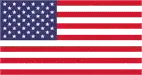Maximum SEO professionals use browsers and the extensions to work on their webs. As all extensions are free, let us look at what all they use.
Ghost Browser
This Browser is built within chrome. The best part of this browser is Sessions, which means that you can work on different tabs. All the different tabs can be different sites and you can log in with different users and work on all of it together. For example: you are logged on to Ad campaigns on one tab and on the other, you are logged on to analytical console. You can log on to different social sites on different tabs. One can work with the free trial version as it allows you to save the log ins for all the three tabs and you need not log in and log out every time. There is a pro version available where you can pay and increase the number of saved tabs.
Chrome Developer Tools
There are a lot of features and functions in Chrome developer tools that cannot be all discussed on this small article. The tools are built in chrome and can be found within chrome menu through more tools & developers tools. The most common task here to do in find codes, its elements and troubleshoot them.
When you access a web page or any page on a live site, you can select a portion and find its code to make necessary changes. Before you make changes, you can access its element and adjust the code. It has a few advanced functions attached to its working, which tells you about the speed, security, and problems attached. You can find out which sources are slowing down your sites load. What impact your browser has with resources uploaded. This benefit of developer’s tool over any other tools. You know where exactly to go in case of any problem.
SEO Quake
This tool is unique in its own way. It gives access to all metrics in just one click. It will help you go through all cache dates, back links, and indexing information. You can also find the internal and external links, on the density of keywords, etc. SEO gives a quick look into the pages information. It helps SEO to access through the traffic results which a benefit as and when you are trying new content.
User – Agent Switcher
This tool is helpful when you are building a new website with less technology. This tool gives access to plug-ins that allows you to access a site as a different user or bot. This is helpful when you want to find problems relating crawl issues or how a page is viewed by Google boot v/s a browser. This tool is helpful when you want to upload a site with different browsers or operating systems.
Google Tag Assistant.
This could be really helpful for those using Google tab manager. It can help you find problems regarding your analytics or any other tracking codes. If there is an issue the colour of the icon changes, notifies the problem when clicked. In case of any duplicity in tags or codes or tags that are not properly configured are reported. The tool has a unique functionality as it also allows you to record a session to let you find the errors and problems within your site at ease.
Show Title Tag
This is a very important tool. A sit shows you the title tag placed on any page of the browser. You can move your Title tags anywhere on your browser. This can be very helpful when you compare your titles with your competitors. You can go through on how your competitors are using their title tags without accessing developer’s tools or the source of it. This tool can also help you with finding where all your titles are too long and can make the necessary changes.
Ghost Proxy Control
This is built within the ghost browser. This helps you in adding proxies to your browser, which can be accessed through different tabs. You can work on all the proxies at the same time. You just need to save it with different sessions. One can access ranking from different locations and it may also help you in comparing layouts. All extensions are free but proxies are not. A proxy can be assigned for one session or one tab.
Summary
There are more plug ins available but are not generally free and require subscriptions. However, the working is almost the same as the tools mentioned above. All the tools may or may not be of use to all SEO users.