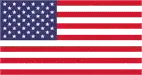EBay offers an easy and secure platform for the buying and selling of products. A seller can sell unused products rapidly, but there are times when he/she needs to remove an item from listing while selling. So, here in this blog, I will briefly discuss cases in which the listing can or cannot be canceled and how you can cancel an item on eBay.
When can you cancel a listing?
If you cancel a listing, there is a risk that the prospective buyer will be disappointed, so eBay prevents all of its sellers from doing so. However, eBay understands that there are times when a cancellation is required. Some valid reasons include the following:
- The item is lost, broken, or out-of-stock.
- You did a mistake, like listing the incorrect starting price in an auction.
In general, there are no limitations to the early termination of a “fixed price” listing. However, there are limitations to ending an “auction-style” early listing.
You can end your auction-listing early if:
- There are no bids on your product yet.
- Your item has bid and you are prepared to sell your item to the present largest bidder.
- The listing has 12 or more hours remaining. You will have to cancel all active offers in this scenario before you can end your listing. And to end a listing in this way you will be charged a termination fee.
Situations in which you can’t end your auction-listing are:
- The listing has less than 12 hours left, you have received bids and you don’t want to sell them to the
largest bidder. - The listing has less than 12 hours left, you have received bids, but the reserve price of the item has not yet been met.
If you cannot cancel your listing, you can contact potential buyers to clarify the condition and ask them to withdraw their offers. If the auction is over, you can email the winner and cancel the transaction if they agree.
Steps to cancel the listing:
- Go to www.ebay.com and log in to your account.
- In the top-right corner of the home page, move your cursor over My eBay. A drop-down menu will appear, click “selling”.
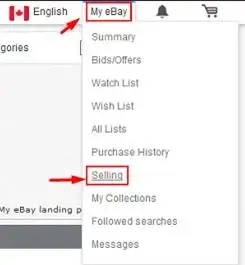
- Click Active to see all items you are currently selling in the “Sell” menu on the left side of your “Activity” page.Then locate the listing you want to cancel, click the checkbox next to it to select, and then click End. Note that your account log-in credentials may be requested when you do so.

- If the product you are attempting to delete is an “auction-style” listing that has bids placed on it then you need to choose how to manage your listing cancellation on the next page. If you want to remove all offers on your product and remove it from eBay without selling it to anyone, click Cancel Bids and End Listing early. Or you also have an option to click on “Sell Item to Highest Bidder” to end the listing. Note that if your listing expires in less than 12 hours, only the latter alternative will be available to you. If you are attempting to cancel a “fixed-price” or an “auction-style” listing that does not currently have any bids then you can skip this step.
- You need to select a reason on the next page why you want to delete your listing.If someone attempts to locate your listing after you cancel it, this reason will appear on the “Removed Item” page. Click the button next to the reason that best describes why you want to remove your product from eBay, and then click End My Listing.
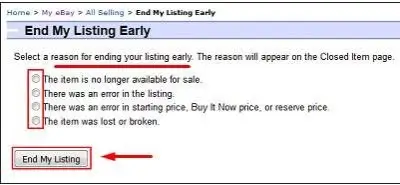
These are the fundamentals of canceling an eBay listing! Remember; delete a listing if you need to. Doing so too often will frustrate your customers and may even prompt eBay to limit your rights to selling. It is a good practice to review the list and attach a note to it. So, if you want any help regarding eBay listing services, feel free to contact Faith eCommerce services.