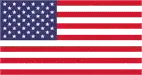Amazon recently launched “Coupons”, a tool that will help sellers to create their own digital coupon to offer their customers their promotions. it is actually a self-service tool. This tool will help them with their promotions and eventually increase sales.
It is an era of online business. Hence, these coupons are the digital version of manual vouchers that we generally avail at supermarkets and branded shopping stores. These coupons offer a certain percentage off on single or multiple products. These new launched Amazon coupons are there all over Amazon.in, it is even present on offer tags and on search results, on Amazon deals page, product details pages and there is a separate page created only for coupons. How to use the coupons you can learn on Amazon itself. To avail these coupons one needs to simply click on “collect coupons” and you can avail these offers during your checkout.
Benefits of Creating Coupons
It Increases the Visibility of Your Products
When you advertise your product, make sure that your offers are clearly mentioned and it is there even in the description of your product. As discounts really attract customers and they tend to visit your online page. Emphasising discounts will increase traffic on your online store.
Discount Increases Sale
When you plan a discount and offers on your products, it is bound to attract customers towards your product, which in return will help you increase your sales on Amazon. This self-service tool can help you create option for your customers to create a coupon. As every buyer when looking for products searches offers. This increases the chances of more sales.
How Can You Create Coupons On Amazon?
- It is easy to start off
- One just needs to go to the Advertising tab and click on “Coupons”.
- If it is your first time on Amazon just click on create your first coupon.
- Once you have selected the product for which you would like to create coupon, enter the product SKU or ASIN, and then click go and add a coupon button to it.
- Moving on to our next step, now enter the discount you wish to offer like the amount off or certain percentage off and then set your budget.
- The next step is to restrict the amount of coupon a customer can redeem, whether you want one coupon per customer or many.
- You can limit your audience for the coupons. Therefore, it is completely your choice whether you want to keep it for all buyers or for prime buyers only. You can also add title to your coupons.
- Your next step is to select for how long would your offer or coupon should go on.
- Lastly click review and submit coupons and it will be live on Amazon according to the schedule and time set by you.
Availing these newly launched coupons on Amazon and creating one for your customers would attract a huge traffic and help you increase sales and the customers would visit you repeatedly. So do not wait and just grab this opportunity and register yourself as Amazon seller now.