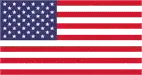It is like a compulsion to develop a chatbot for Facebook messenger, but many people do not understand from where to start. They believe that the process is complicated but in reality, it is not. One doesn’t need to be a coder or an expert to develop it.
The decision whether what you need to develop is a big task. Hence, you need to ask yourself that what a chatbot can do for your business and start moving in that direction.
Let’s discuss a few ways that you can use Facebook chatbot for your business:
Automate Q & A
Simply question and answers can be answered easily by chatbot. Just surf through purchase funnel and see what the common questions are put up by the customers. Easy questions and answers can be automated like
What is your contact number?
What are your store timings?
What’s your address?
Deliver daily or Weekly messages
Depending on what you deal into and you can plan daily or weekly messages through it. For example: A bookstore can have weekly release, and a yoga site can have daily message sent on some morning mantra.
To book a service or make an appointment
If your service needs appointment, then chatbot can easily book it for you.
Special offers & coupons
You can reach your customers wherever they are by sending them exclusive deals and special offers through Facebook messenger.
Taking orders
Facebook chatbot can also take orders for you and let the customer be on the site from the beginning to the end. Like pizza hut and dominos, Facebook messenger subscribers can do this.
Deliver breaking news
Publisher would like to spread any breaking news than he can easily do it with the help of Chatbot as it is uploaded in seconds. Sej also uses this feature.
Quiz, Surveys & Polls
You can know details about your contacts and their interests with the help of surveys and polls as this will help you serve them better with more relative content and service. This also helps users to serve them most relative content.
Order update & shipping details
Once the order is placed by a customer, you can keep updating them about the delivery and shipping details through chatbot.
Announce blog posts or send new content
Facebook messenger works as a new RSS feed. You can update customers about your new blog posts. It is not a compulsion that all posts are yours. You may select the best content to impress and attract customers.
Drive event registration
If you have a big event coming up and you want to invite people. Just update through Chatbot and add a click button for users to sign up or register for your event. You may also add images to attract people.
Reminders for upcoming events
If you have sale or any event coming up, you can add reminders on Facebook messenger for your target customers.
As you have now understood the use and features of Facebook messenger chatbot, start developing a chatbot of your own. Connect to us for more information on Facebook messenger and subscribe to our newsletters.